Delivering world-class venue, event and production services to world-class clientele.
Our SERVICES
Our CLIENTS

















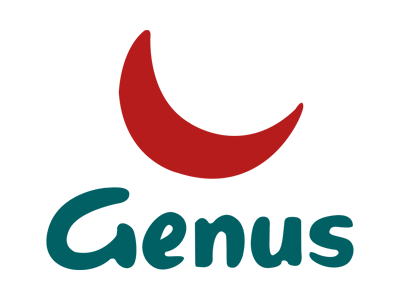


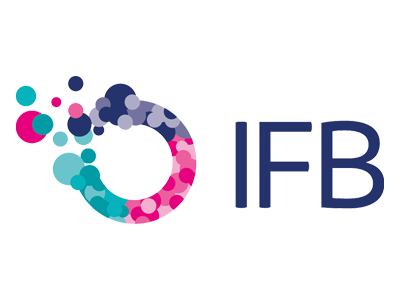

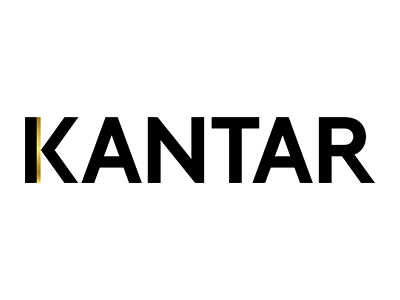
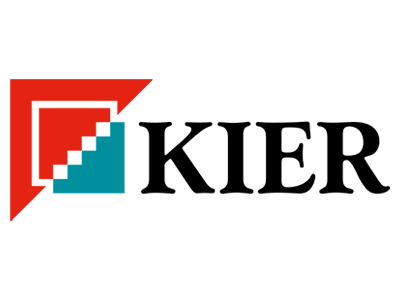






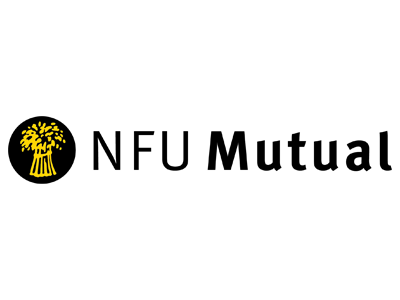






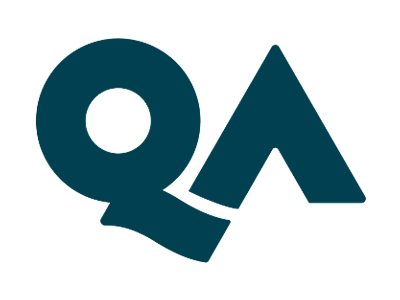











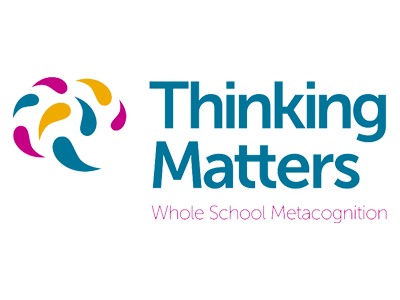







Our SERVICES
Our VISION, MISSION & VALUES
Who we are and what we deliver.
These are the two cornerstones of any company.
We pride ourselves on living and breathing our values in everything we deliver for you.
Elegant event solutions, delivered
by creative experts.
“We work as an integrated team to make our processes efficient,
our services elegant, our people more creative
and continue to be the right choice for event solutions.”
What’s happening in the veSpace?

The significance of Annual General Meetings (AGMs) and how the role of an Event Management Agency drives success
Annual General Meetings (AGMs) are pivotal moments for organisations to connect with stakeholders, share insights, and chart the course for the future. These events have

The symphony between music and creative concepts
How do you create an immersive experience using creative content and music? We have James Jackson, Head of Production at veSpace, to share his expertise

Five Benefits to Using a Venue Find Agency For Your Event
Selecting the perfect venue is essential to hosting an exciting and memorable event. But it is a task that involves meticulous attention to detail, extensive

ESG in Events: Crafting Experiences with Environmental and Social Responsibility
In our current social climate, it is not uncommon to be bombarded with sustainability buzz words like ‘climate positive’, ‘greenwashing’ and ‘net zero.’ But, what

The New Playbook: Winning Strategies from the Game of Business
In the competitive arena of modern business, a playful revolution has taking hold. It’s one that has less to do with AI and VR and

Venue Spotlight: The Eastside Rooms
Our venue spotlight this week is The Eastside Rooms, a purpose-built conference centre located in ‘The Knowledge Quarter’ of Birmingham City Centre among our Approved
Frequently Asked QUESTIONS
Who or what is veSpace?
veSpace is a venue, event and production company, formed from two of the UK’s leading names in event services, Venues and Events International and Absolute Corporate Events. Together, we provide an unrivalled end-to-end relationship with clients looking to deliver events that exceed expectation.
How much does it cost?
Our venue finding services are provided absolutely free of charge. Having long-standing relationships with the world’s top destination and accommodation providers, we can negotiate the very best rates for your event. Whatever your budget, we can support you in delivering unforgettable experiences whilst meeting your event objectives.
What do I need to do?
We can help in any area, and at any stage of your event journey. Whether you wish to retain ownership of the event management, or have a preferred production partner, being an end-to-end service provider, we can supply as much, or as little support as you require in order for your event to succeed.
I have a requirement that’s a bit ‘out there’.
Fantastic! As is set out in our vision, mission and values, we specialise in elegant creative delivery and love it when we can help work with you on spectacular concepts and ideas. No idea is too big, or too creative, and we can help you turn your vision into a reality.